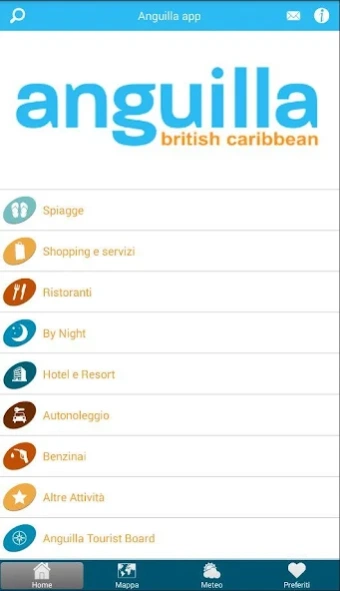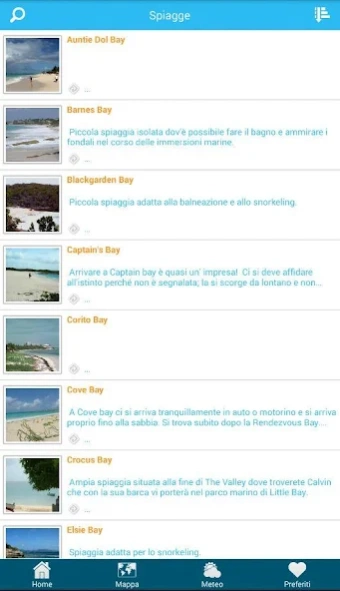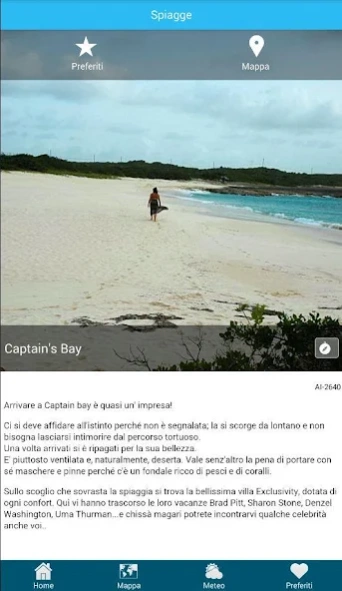Anguilla 1.9.9b
Free Version
Publisher Description
Anguilla - Anguilla App introduces the rich tourist offer of the island of Anguilla
DIVE enchantment OF PARADISE CARIBBEAN: THE ISLAND OF ANGUILLA. Anguilla App allows you to learn about the rich offer of restaurants, sports, business, hotel and resort on Anguilla, with updates in real time, to always have something interesting to do ... except enjoy the incomparable relaxation of its white beaches and crystal clear waters.
And why not, to learn about the offer of this small Caribbean island before choosing it for your next vacation.
In the quiet of the northern Caribbean, there is a small wonder, Anguilla. A small island with a big reputation.
Anguilla is a British colony; its 13,000 inhabitants are spread over an area of 90 square kilometers and over 50 kilometers of coastline. With its 33 silver beaches, crystal clear waters, one international lifestyle, breathtaking views, accommodation and heavenly cuisine mouth-watering, Anguilla is the arrival point after searching for an idyllic tropical retreat.
The island is ideal for couples, families and singles, thanks to its facilities suitable even the most discerning traveler.
About Anguilla
Anguilla is a free app for Android published in the Recreation list of apps, part of Home & Hobby.
The company that develops Anguilla is map2app. The latest version released by its developer is 1.9.9b.
To install Anguilla on your Android device, just click the green Continue To App button above to start the installation process. The app is listed on our website since 2018-08-07 and was downloaded 0 times. We have already checked if the download link is safe, however for your own protection we recommend that you scan the downloaded app with your antivirus. Your antivirus may detect the Anguilla as malware as malware if the download link to com.map2app.U5582534259769344A5704837555552256 is broken.
How to install Anguilla on your Android device:
- Click on the Continue To App button on our website. This will redirect you to Google Play.
- Once the Anguilla is shown in the Google Play listing of your Android device, you can start its download and installation. Tap on the Install button located below the search bar and to the right of the app icon.
- A pop-up window with the permissions required by Anguilla will be shown. Click on Accept to continue the process.
- Anguilla will be downloaded onto your device, displaying a progress. Once the download completes, the installation will start and you'll get a notification after the installation is finished.